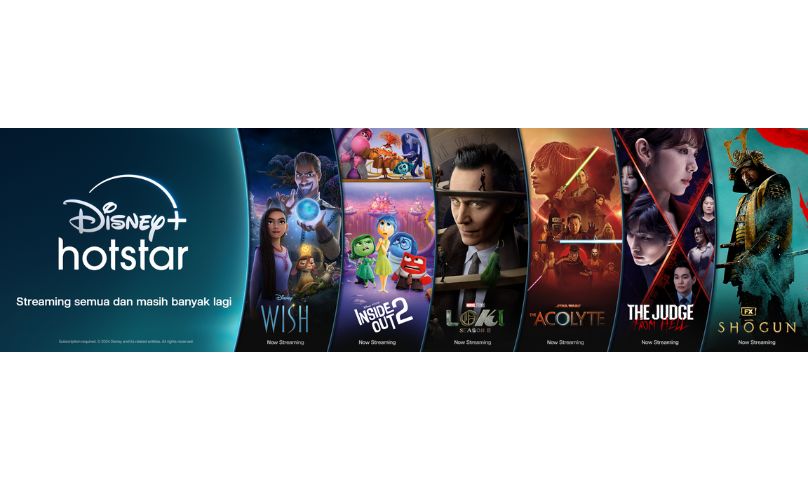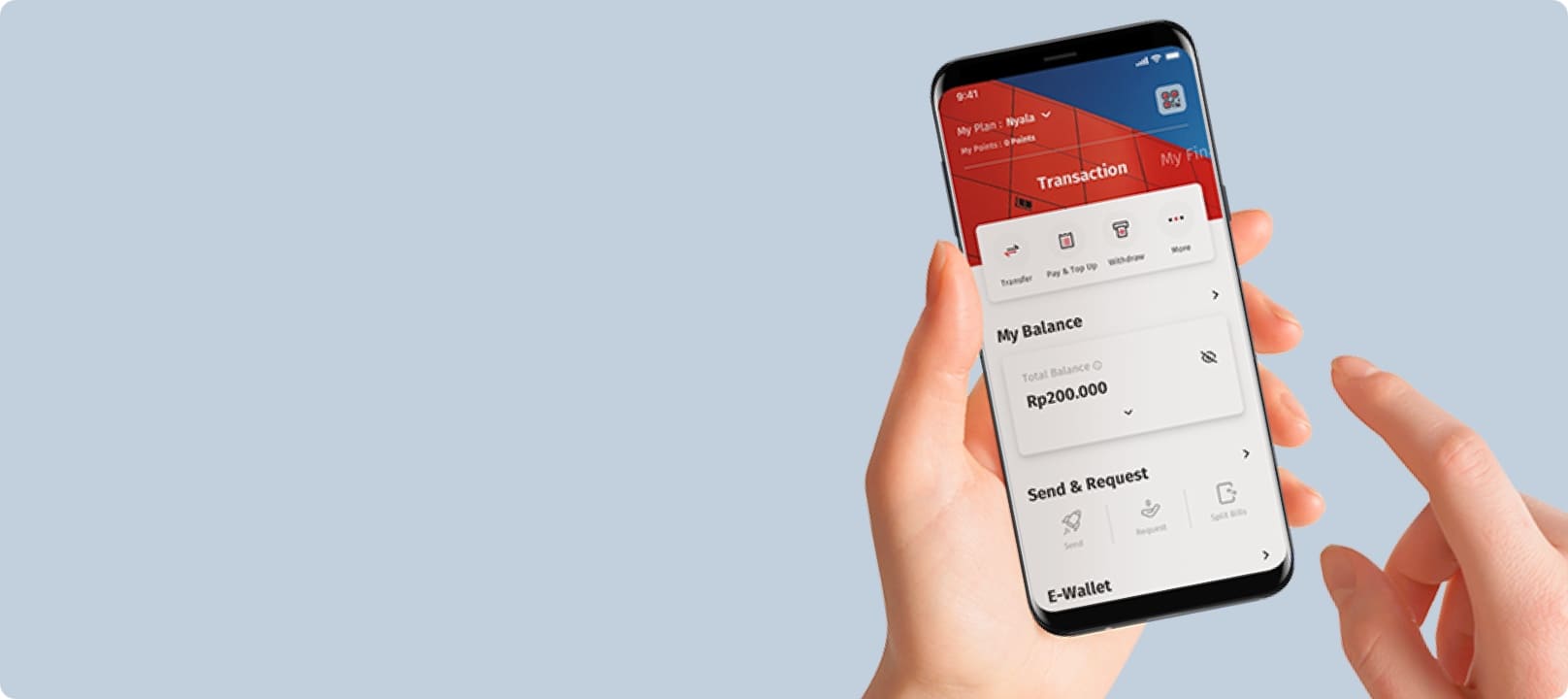Open & Apply OCBC Credit Card, save up to 20% & enjoy 0% installment on Disney+ Hotstar subscription
Terms & Condition :
- Applicable for OCBC Card Holders without Disney+ Hotstar active plans.
- Save up to 20% program is only valid for transaction using OCBC Credit Card on the Disney+ Hotstar website (https://www.disneyplushotstar.com/)
- Save up to 20% program will be given in the form of Discount & Cashback with the following scheme:
- Disney+ Hotstar Monthly Subscription: 5% Discount + 5% Cashback for Basic & Premium plans
- Disney+ Hotstar Annual Subscription : 10% Discount + 10% Cashback for Basic & Premium plans
- Discount will be immediately obtained by the Customer at Disney+ Hotstar Website when the Customer has successfully subscribed to Monthly/Annual Disney+ Hotstar Subscription
- Cashback will be rewarded as OCBC Credit Card Bill Discount up to a maximum of 2x Billing Statement after the Customer successfully makes payment with OCBC Credit Card for Disney+ Hotstar monthly/annual subscription and will appear on the Customer Credit Card Bill/E-Statement
- For the 0% Installment program, only valid for Nyala & Titanium OCBC Credit Card with Disney+ Hotstar Annual Subscription (Basic & Premium Package)
- For 0% Installment tenor only valid for 3 months installment tenor
- How to apply for 0% Installment for the Annual Disney+ Hotstar Subscription, is as follows:
- Via OCBC Mobile : - Use the latest version of the OCBC Mobile app and follow these steps:
- Log in to the OCBC Mobile, then click “Financial”
- In the “Loan” tab, select the type of credit card
- Click “Convert installments”
- Choose transactions for installment
- Choose the installment plan and preferred tenure, then click “Continue”
- Proceed by enter your Transaction PIN
- Via SMS : Convert Transaction into installment via SMS Banking to 86477 with the following SMS Format:
OCBC(space)CICIL(space)16DIGIT OF CREDIT CARD NUMBERS#TRANSACTION AMOUNT TO BE CONVERTED INTO INSTALLMENTS#TENURE IN MONTHS
Example : OCBC CICIL 5241695502139459#8755000#12
- Other terms and conditions for installment program with OCBC Credit Card:
- The OCBC Credit Card must be in an active state, not blocked, not overdue, and have a sufficient remaining credit limit
This program is applicable only for transactions that have not been printed or stated on the billing statement
- Transaction converted into installments will not earn loyalty point OCBC i.e. Poinseru
- During the installment application process, the card must not be in the temporary limit increase status
- Installment application must be submitted no later than 2 (two) business days before the billing cycle of the credit card statement (cycle date). Once processed and approved, applications cannot be modified
- Notifications regarding the approval of installment applications will be communicated via SMS
- Transaction processed via the OCBC Mobile or SMS will incur fees of IDR15,000 per transaction and IDR 20,000 per transaction if via TANYA OCBC (via phone call)
- Cancelation or early settlement of the installment balance will incur a penalty of IDR 200,000 per transaction
- The Walt Disney Company and its parents, affiliates and subsidiaries are not responsible for the promotion, administration or execution of this promotion.