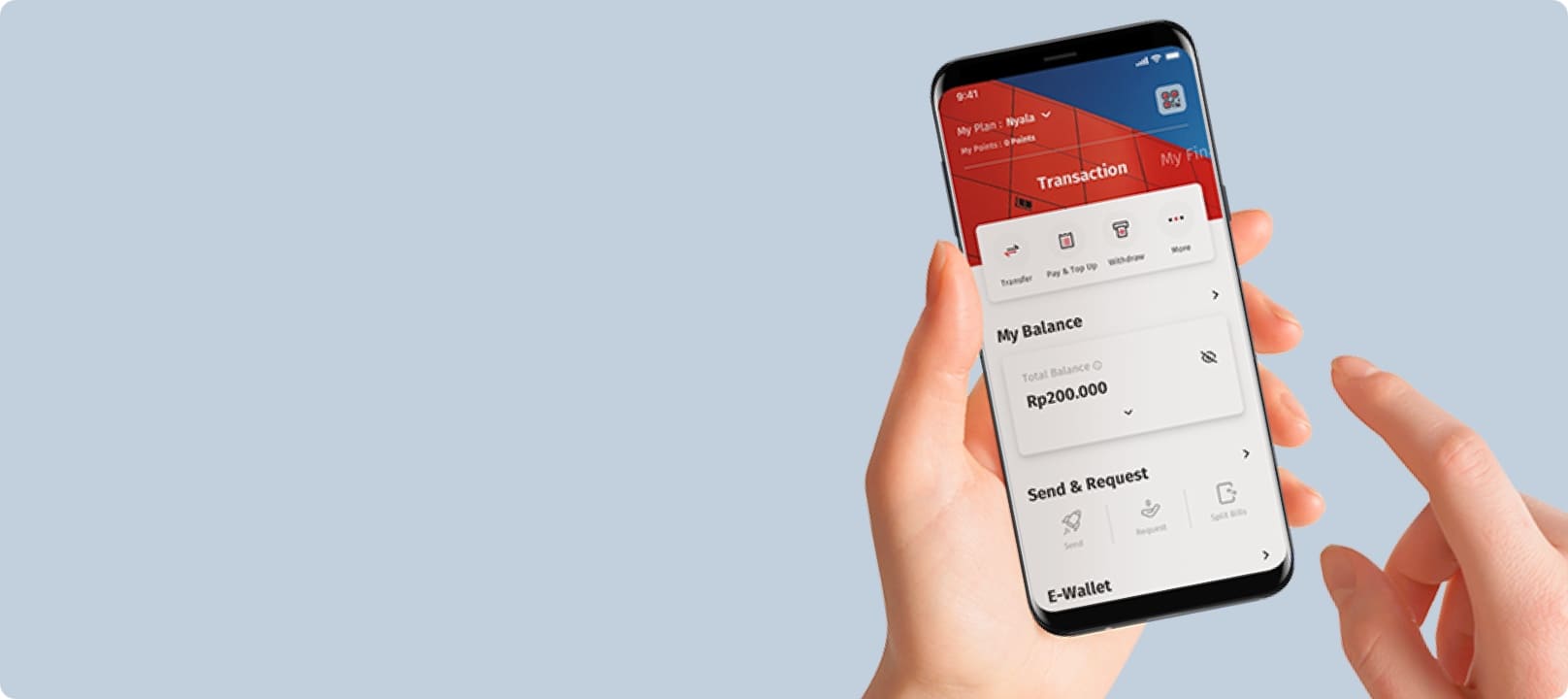Promo Code
Use this promo code on OCBC mobile (Android dan iOS)
| Product | Placement Funds (IDR) | Rewards (IDR) |
|---|---|---|
| Nyala Global Debit | 1.0000.000 | 100.000 |
| 5.000.000 | 250.000 | |
| 25.000.000 | 350.000 |
| Product | Placement Funds (IDR) | Rewards (IDR) |
|---|---|---|
| Tabungan Berjangka (TAKA) atau Deposito | 15.0000.000 | 100.000 |
| 25.000.000 | 250.000 | |
| 50.000.000 | 500.000 |