






Click Register and select don’t have an account.

Select Nyala services.

Make sure you have created OCBC mobile user ID and password.

If you are at a branch, verification will be assisted by customer services.

Account number and User ID will be sent to the registered email address. Then login to OCBC mobile with the temporary sent via SMS, then set your login password and transaction PIN.



Ketik onboarding.ocbc.id langsung dari ponsel atau laptopmu

Setelah klik "Buka rekening" pilih produk sesuai kebutuhanmu.
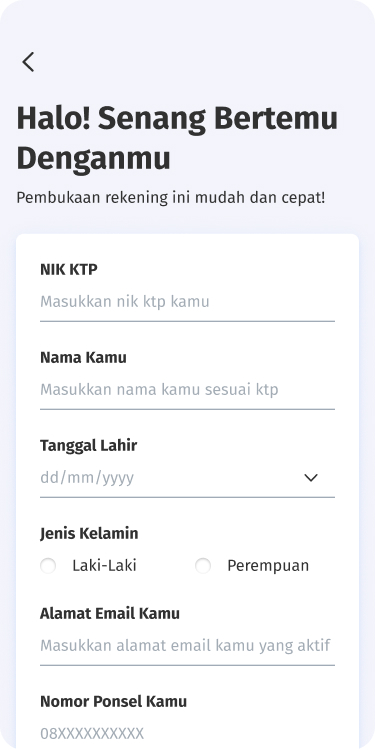
Siapkan dokumen dan lengkapi data diri sesuai instruksi.

Tanpa perlu ke bank, Kamu bisa melakukan validasi data secara online.

Nikmati kemudahan mengelola keuangan melalui aplikasi OCBC mobile. Daftar via web sekarang!
OCBC Head Office

